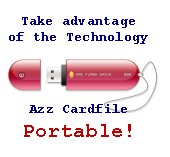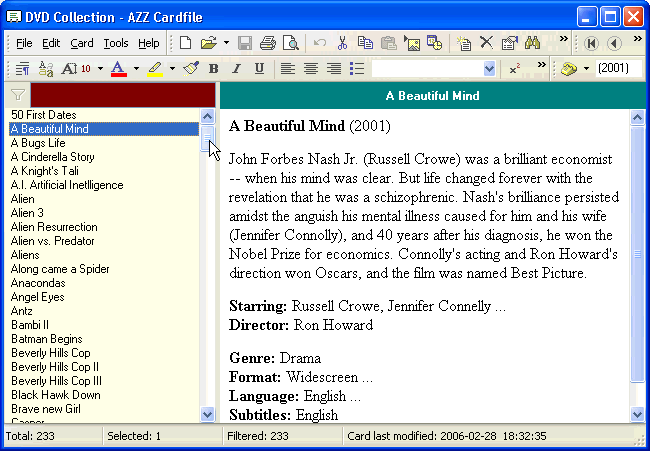|
Organizing DVD movie collection
By Earl Taylor. How you use AZZ Cardfile for a specific task is to organize my DVD collection in alphabetical order I have in excess of 400 movie titles. It also makes it easier for my friends to read a bit about the movie before they ask to watch it.
Attached is a sample of how I use it in azz format.
This is the example file, illustrating how Azz Cardfile can be used for organizing personal DVD movie collection. |
|
||||||||||||||
|
|
|||||||||
Download DVD collection sampleThe software needed to open this file, Azz Cardfile, is shareware. You are welcome to try it out - downloadable version is fully functional.
2. Decompress (unzip) FILE.ZIP - will result in FILE.AZZ . Open this FILE.AZZ in AZZ Cardfile program.
We offer Azz Cardfile license for life at no cost - send us useful file in azz format, read more... |
|||||||||
|
|||||||||
All original content, © 2009, Antanas Zdramys
Microsoft and Microsoft Windows are registered trademarks of Microsoft Corporation.