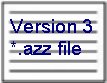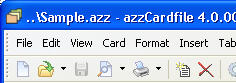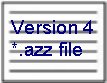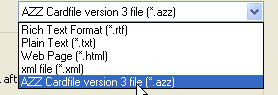|
Version compatibilityFile format in versions 3.x and 4.x is different. It is possible to open version 3 .azz file in version 4 program but not otherwise. Both versions can coexist on one computer, so it is important to understand the file behaviour. Loading .azz file, that was created in version 3 program, into Azz Cardfile version 4:
The program automatically converts the .azz file to version 4 format, and creates a backup copy in version 3 format:
Returning to version 3 programSimply trying to open .azz file, that was created in version 4 program or has been opened in version 4 program:
will result in "File not found" error. Solution:1. Rename the ???.version3.azz.bak to carry extension .azz and load into the version 3 program. 2. If the .azz file was modified after converting it to version 4 format, or it was created in version 4 program, first open it in version 4 program:
and export to version 3 file format:
Version 3 .azz file will open in version 3 Azz Cardfile program:
|
||
All original content, © 2009, Antanas Zdramys
Microsoft and Microsoft Windows are registered trademarks of Microsoft Corporation.