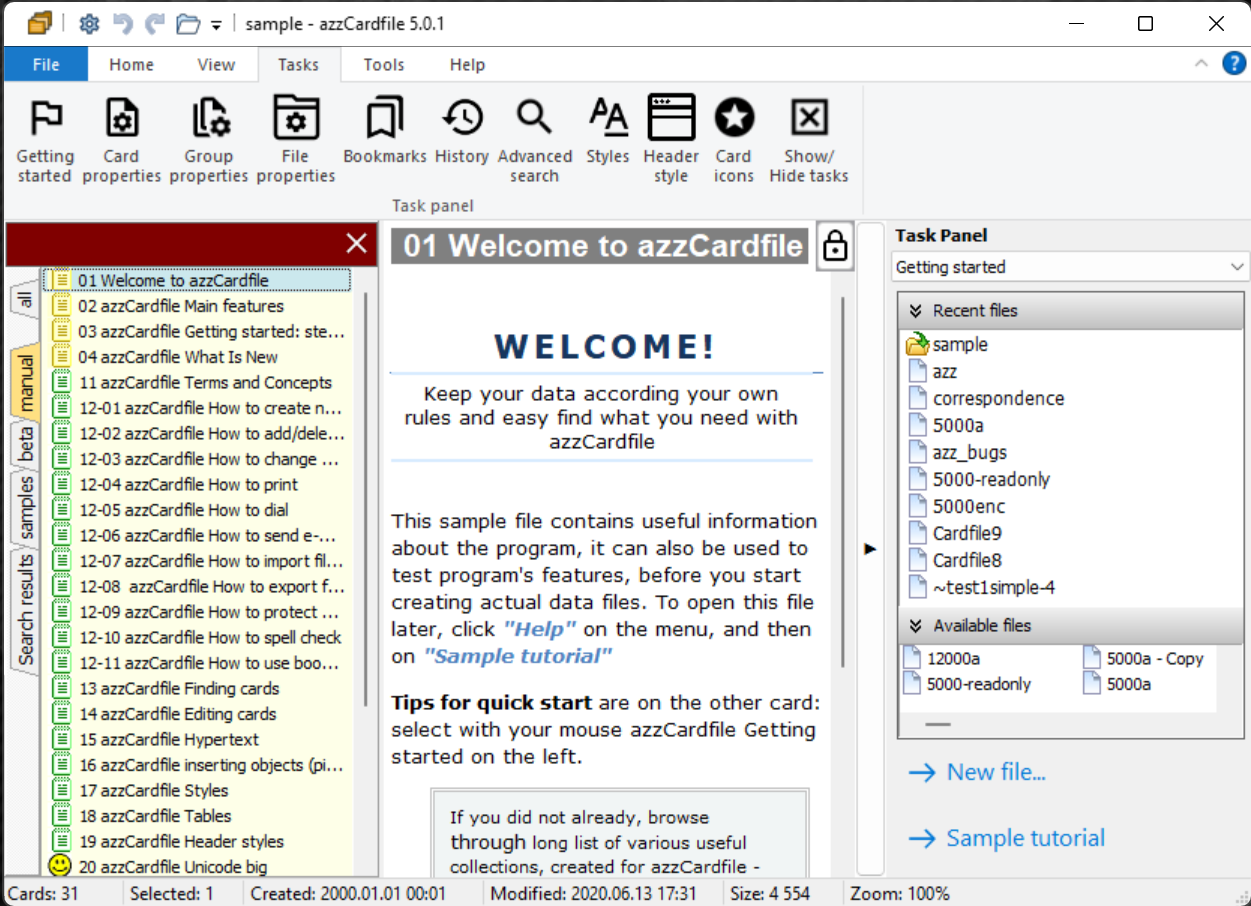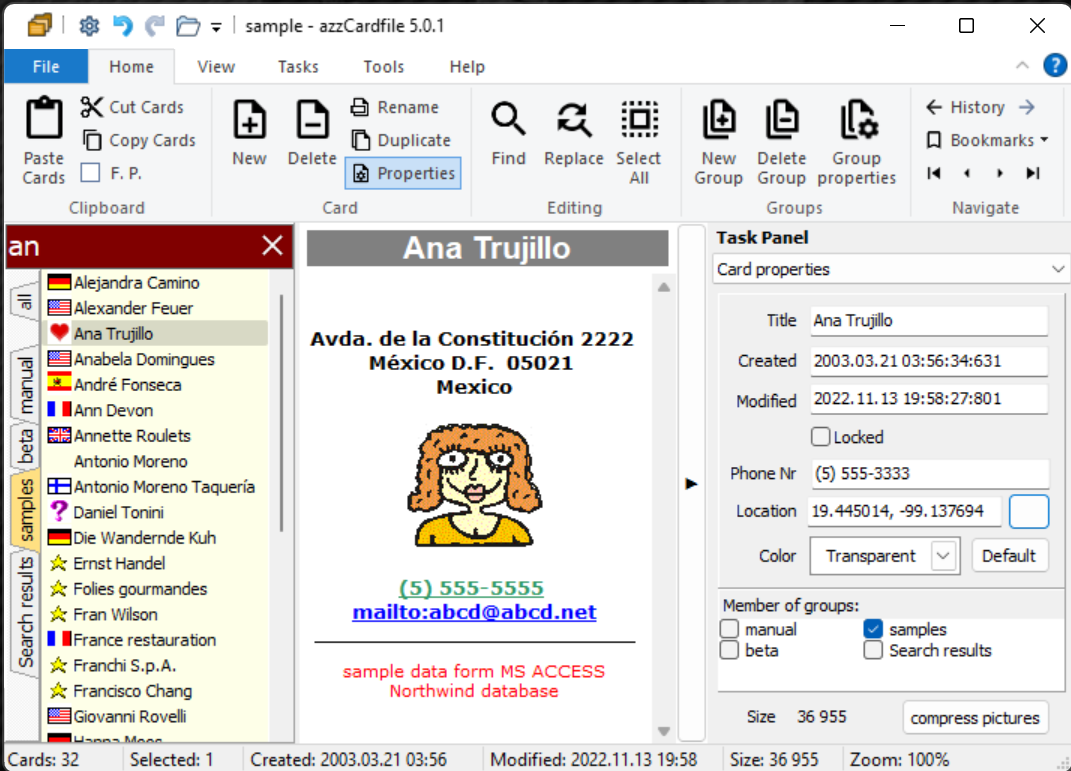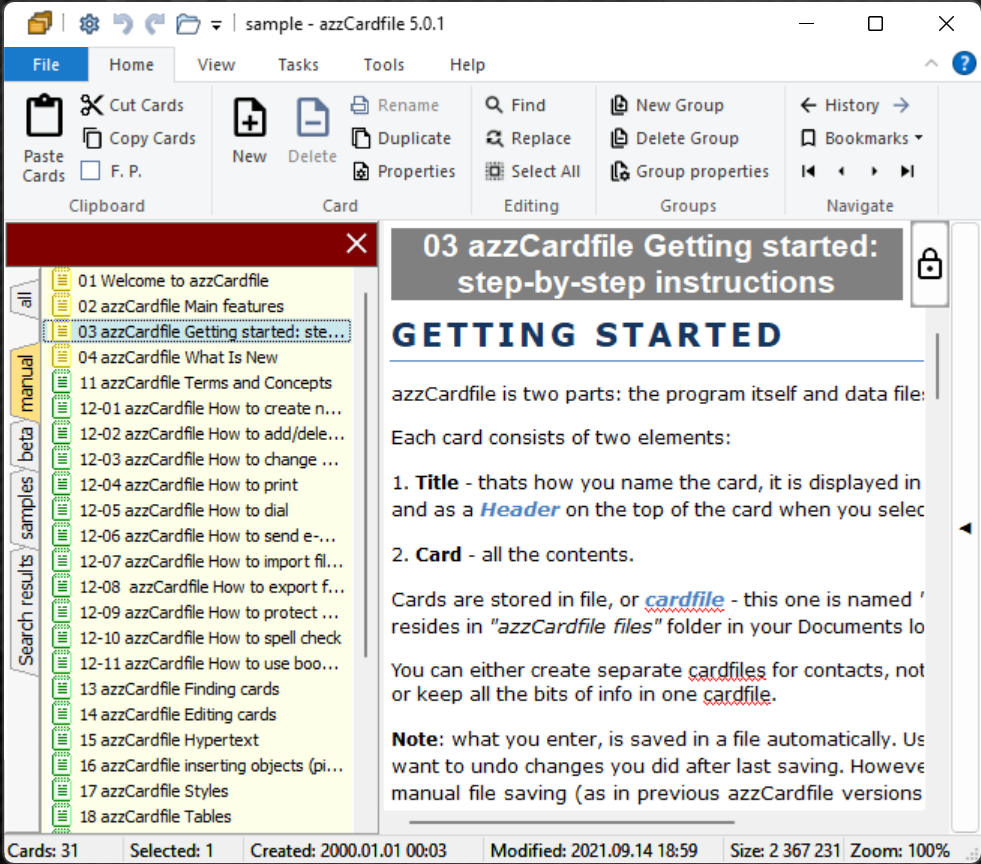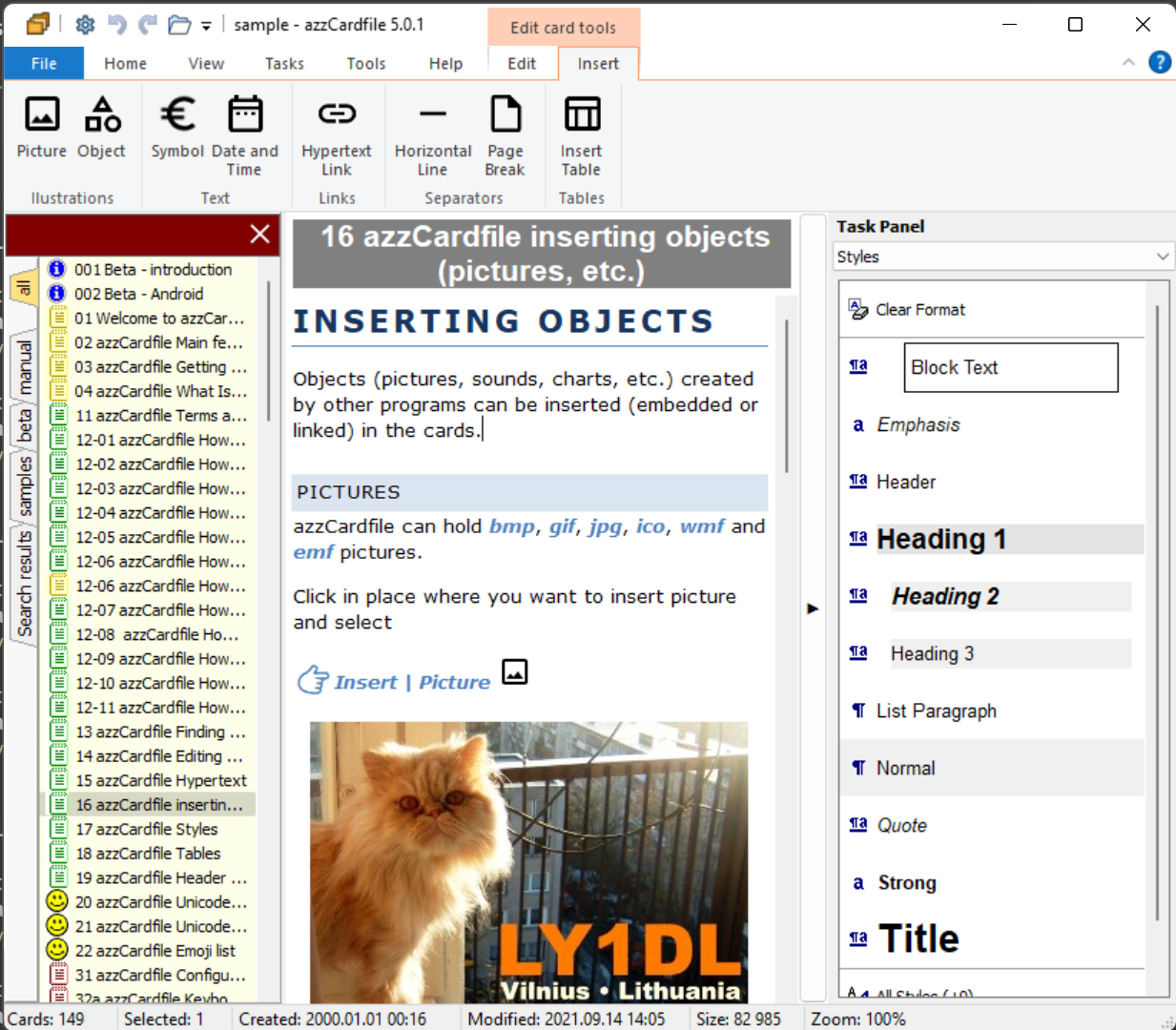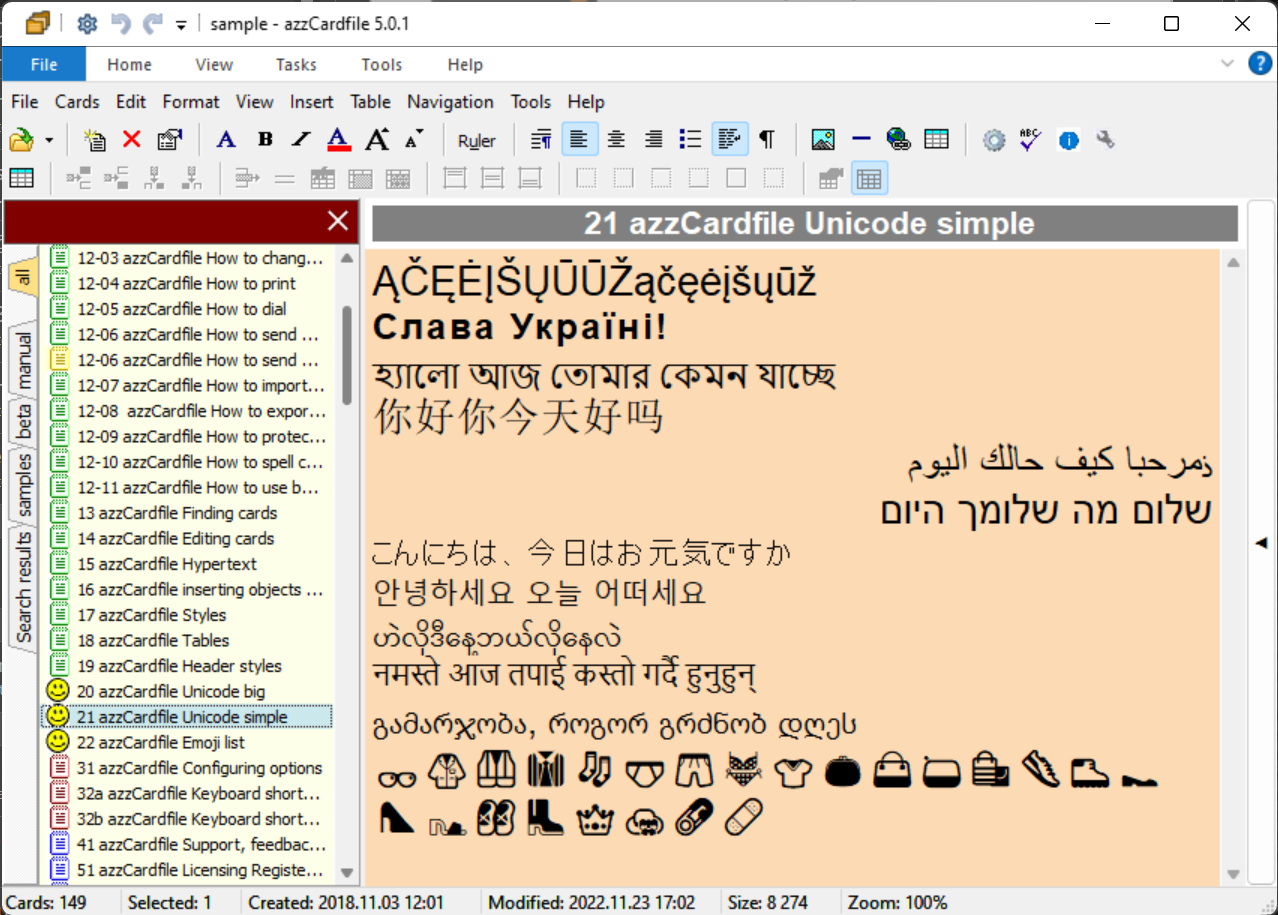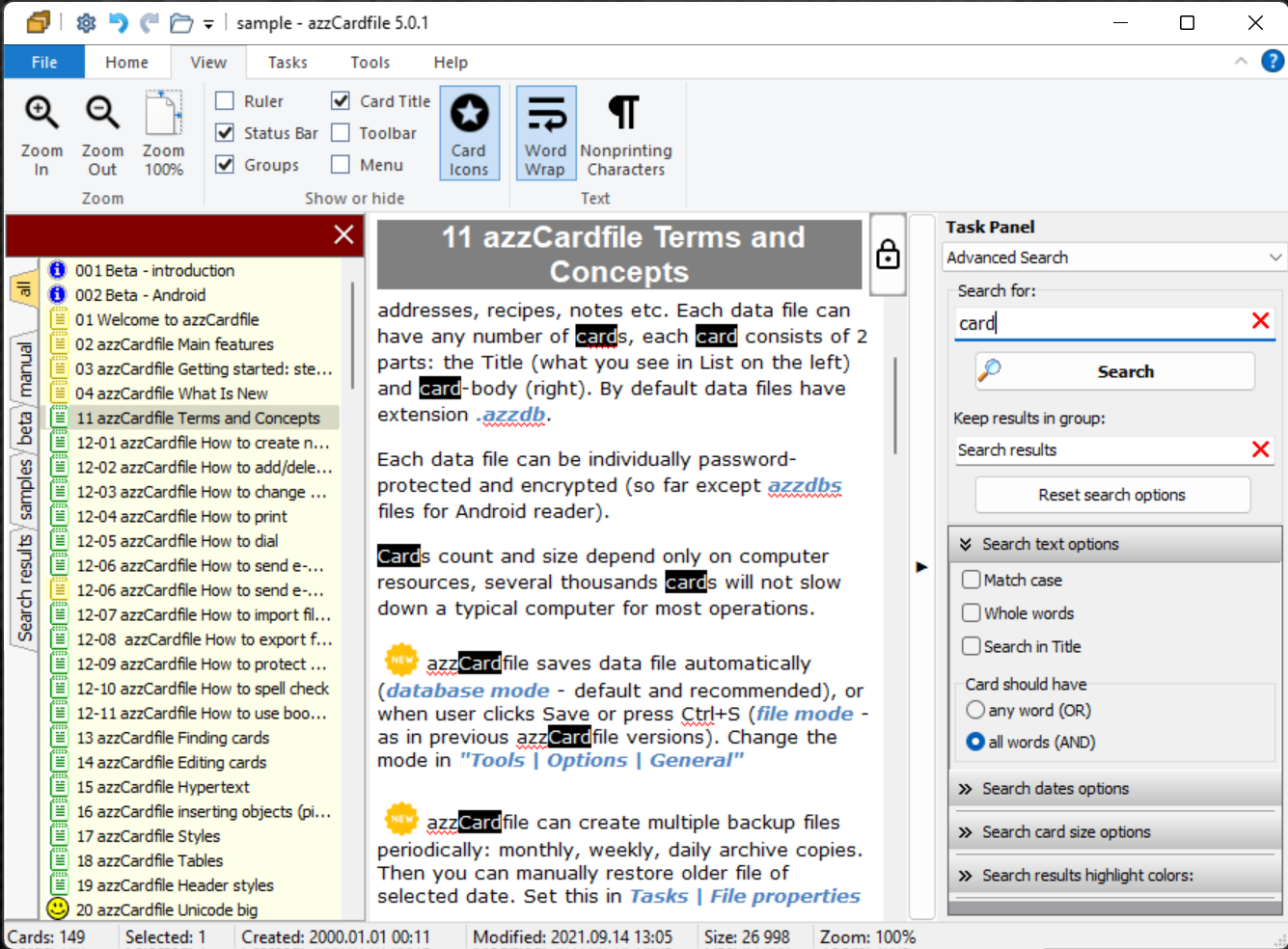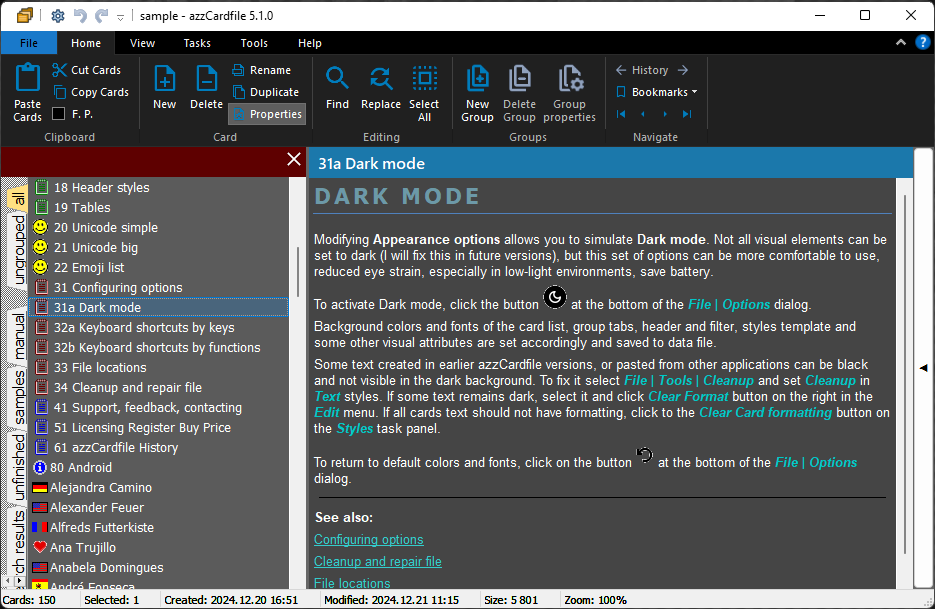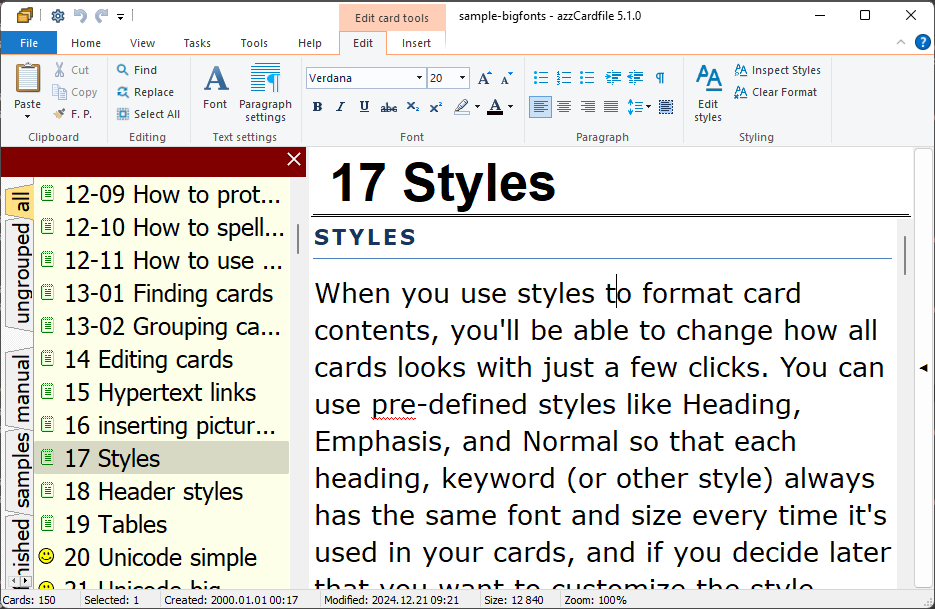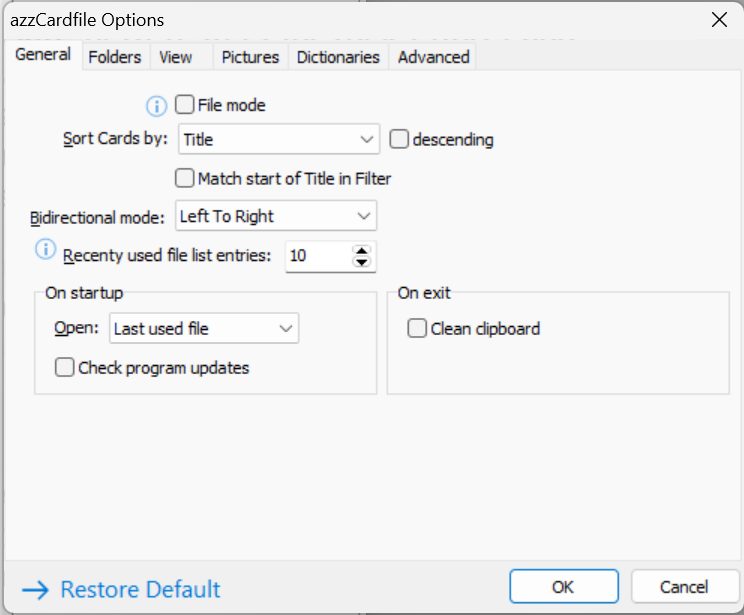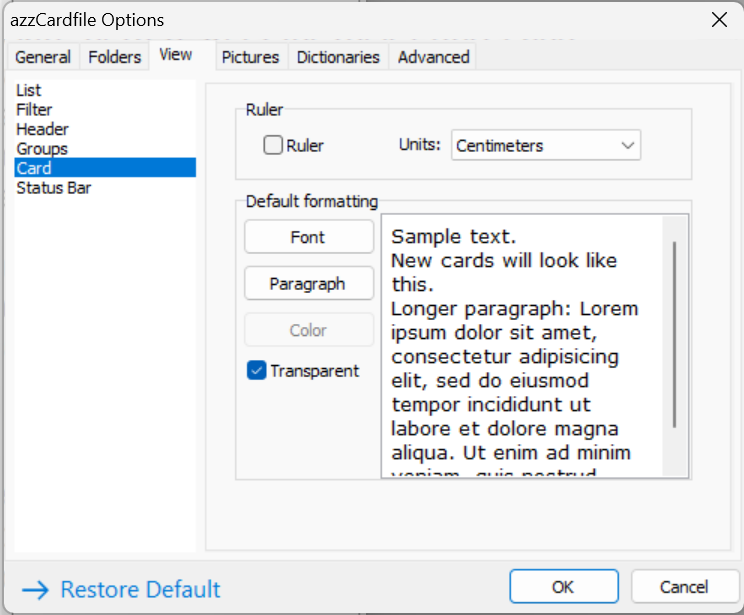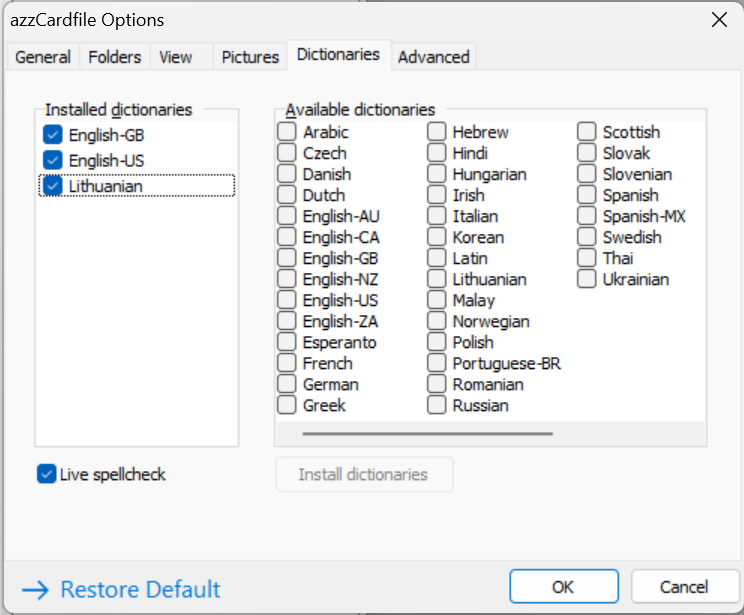Long ago I used to keep addresses, phone numbers and other personal information in old Windows 3.1 Cardfile, which I missed in Microsoft Windows 95. The alternatives (MS Scheduler, MS Outlook) were either too complex or inconvenient to use. I just needed a simple, small notebook with the ability to locate an item quickly without any predefined fields (street addresses, zip, state, phone, fax, etc.).
In early 1998 I decided to make such an application myself. Until now it helps me, as a disordered person, to keep all things in one heap, but easy to find what I need. This small application is equally suitable for use as a small "database" for references, notes, addresses, links, recipes... or anything else you want quick access to.
Decades passed. Everybody moved to mobile apps, kept notes in cloud storage, but I still get a lot of old Windows azzCardfile support requests. That means hundreds of people are still using azzCardfile and it's time to release an improved version of it.
MS Windows (XP or later version) is required to install azzCardfile.
After clicking Download, installation file azzCardfile_xx_Setup.exe will be downloaded to your system.
It will usually be in your Downloads folder. Locate and double-click this file, then follow the instructions.
azzCardfile is absolutely safe to install: it does not contain spyware, advertisements or the like.
Ready? Download
Sample-tutorial of azzCardfile (if installed sample file is corrupted)
Browse through long list of various useful collections, created for azzCardfile - among them 7,000 recipes, 1,500 PC tech tips, dictionaries, humor, lyrics and much more. All files available to download and are absolutely free!
azzCardfile (version 2 or later) is not free software. The registration screen appears from time to time if you run an unregistered version. If you decide to keep using it in future, please register - buy the license. It will disable pop-up reminders and entitle you to priority E-mail support. Most important, registering will enable the author to continue developing azzCardfile.
azzCardfile version 5 is constantly being improved. Having more registered users enables an oppurtumity for more frequent free updates with important fixes and new requested features.
Registered Users of azzCardfile version 4 should note that they are free to continue using azzCardfile, but the upgrade to version 5 requires an additional payment to get the new version.
Version 3 users should upgrade to version 4 first. Complete the Upgrade form. You need to provide your User ID. After version 4 activation, upgrade to version 5.
Before purchasing, you have to download, install and try azzCardfile.
After clicking "Buy now" you will be transferred to PayPal secure order form.
In the process you will choose payment method, including instant credit card processing, PayPal and other.
After payment the License file will be sent as an attachment to your provided e-mail in 48 hours or less.
The message Subject starts with azzCardfile License; message Sender will contain azzcardfile and a message will contain a small (5 KB) text file attachment azzCardfile5-License.txt.
Spam filters may prevent the delivery of the E-mail message and attachment. Please review your deleted items, spam and junk mail folders for the License file.
azzCardfile version 5 has the following pricing:
Single License of azzCardfile authorizes to either: use azzCardfile software by a single person on one or more computers (e.g. home and office), or to be installed on a single workstation used non-simultaneously by multiple people but not both.
Site License of azzCardfile authorizes to install and use azzCardfile software on unlimited number of PCs on all locations for your business or organization within 100 miles (160 km) radius.
You need azzCardfile version 4 license for upgrade.
azzCardfile version 5 detects version 4 license in your system and shows an upgrade link in Help|About screen when you run azzCardfile.
If version 4 license is not detected (e. g. azzCardfile uninstalled or new computer),
find the license file azzCardfileLicense.txt
and activate it
azzCardfileLicense.txtazzCardfile License.Free azzCardfile License could be granted for active users who help improve this application: beta testers have sent significant feedback, authors of useful azz files, press-release authors, those who advertize azzCardfile in their web sites and translate sample and help files to other languages. Contact author for further details.
If you need help on installing, using or registering azzCardfile, I would kindly ask you to first browse through frequently asked questions.
If you didn't find the appropriate answer, or you'd like to comment on the program, submit suggestions for future releases or report what you think is a bug, please click Help on azzCardfile menu and select Email to author.
Do not change Subject line - you will lose priority E-mail support. Be precise: include the azzCardfile and Windows versions in your message. Describe in detail what steps you take and what happens (or does not) and exactly what error messages you get.
I apologize that I can not reply to each and every message (requests from registered users seeking support have a priority), however, I can assure that all of them will be taken into consideration. My apologies for the delay in replying. Many of messages require urgent response; some of them demand time for considering the matter.
If you want to be informed about the newest updates, subscribe to azzCardfile users mailing list:
I GUARANTEE THE PRIVACY OF ALL CUSTOMER INFORMATION. I do not trade, distribute or otherwise market user information or e-mail addresses and will not do so in the future
2025-08-04 I have prepared a hotfix that attempts to eliminate possible causes of “Dataset not in edit or insert mode” or “Access violation…” errors when adding or deleting cards. Please download and install the patch from the following link
2025-06-16 Version 5.1.03 released. Fixed error “Exception EAcessViolation…” on closing. No more changes in this version.
2025-06-10 Version 5.1.02 released. Improved Descending sorting, export to HTML, bookmarking. Fixed issues related to File mode, sorting and some other less obvious bugs.
2025-02-01 Version 5.1.01 released. Bug related to hidden ribbon fixed. Restore file improved. Now you can select which archive file to restore.
2024-12-21 Version 5.1.0 released. Implemented: embedded style templates, dark mode, export to csv, ungrouped cards, Gmail support, export to html with index and navigation panel. Many bugs fixed.
2023-10-10 Hotfix version 5.0.8 released. Fixed card context menu and advanced search by dates.
2023-09-28 Hotfix version 5.0.7 released. Fixed search issue.
2023-09-05 Version 5.0.5 released.
File notes. New card popup menu. Fixed and improved: ruler, pictures compression, advanced search, files importing, etc. Dictionaries added: Basque, Bulbarian, Catalan, Croatian, Vietnamese.
2023-02-26 Version 5.0.4 released.
Export to html. Scan hypertext. Paste as text item in ribbon menu. Export to Android (.azzdbs) fixed, apk file updated. Many fixes and small improvements.
.azzdb) can be located in local disks or external places (network, cloud, etc.).crd files, delimited text .csv, vCard .vcf and azzCardfile old versions (1..4) files .azz, .azzxrtf, xml, html, MS Word document .docx and azzCardfile version 4 files .azzxVersion 5 is totally new application, with new data file format, adapted for latest Windows and mobile platforms
azzCardfile is constantly being improved. Along with regular bug fixes (updates 5.0.xx) there are plans to add new features to version 5.1.xx
Your suggestions are welcome.