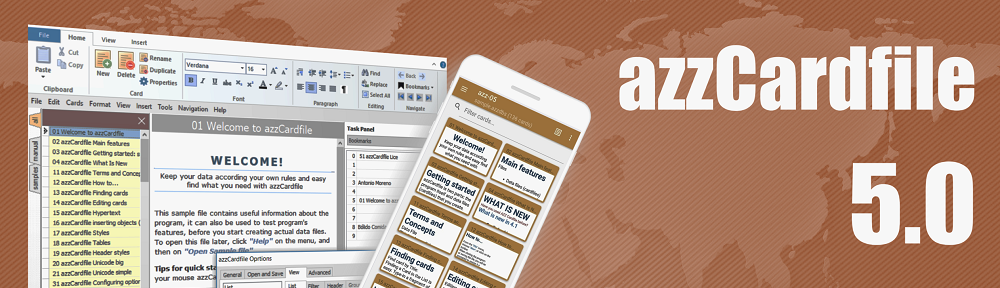Dear azzCardfile users,
Finally version 5 is ready for testing. I highly appreciate beta testers for their efforts and invaluable feedback, which has been helping to keep azzCardfile as good as possible. Please be prepared for possible unexpected crashes; so please make sure to back up your files frequently.
If you have never used azzCardfile before, I recommend downloading and trying the stable release version 4.1.16
Get more news about azzCardfile in Facebook and author’s blog. There you can write your suggestions, read other user’s posts, participate in voting about most wanted features.
What is new in 5.0
Version 5 is totally rebuilt, actually created from scratch.
- New data files format (.azzdb): no memory limits, saving cards during editing
- Android azzCardfile reader app (will be ready for testing soon)
- Toolbars evolved to Windows Ribbon Framework
- Zooming cards
- Cards linked to geographical locations
- Bookmarks and history in task panel
- Imports vCard .vcf files
- Style templates
Notes:
- Keep latest final version installed (latest is 4.1.16). Some features from version 4 are not implemented yet in version 5 (spell-checker, card icons, etc.).
- Versions 5 and earlier can coexist in the same system, they have different data file formats and do not change each other. Therefore, use both new and old versions together as different programs. Keep your vital important data in version 4, experiment with version 5.
- File format: cards in version 4 (.azz, .azzx) were saved in proprietary format. In new version 5 a standard database engine is adapted (SQLite, data files have extension .azzdb). This give more reliability, reduce size limits (no more out of memory error messages). However, now what you enter, is saved automatically, “save” action no need anymore. Use “File | Restore” if you want to undo changes you did after last saving. Anyway, make a copy of file before experimenting.
- You can open old version files with version 5, they will be imported into new database, old files remain unchanged. If old file is protected, you need to enter password on import, however, new file will not be protected automatically, you need to perform “File | Encrypt” procedure.
- So far protected files are not recognized in azzCardfile Android application, you have to unprotect them before transferring to Android.
- Your data in Android device is secure, because by default this area is not accessible to other apps or the user.
- New Windows Ribbon Framework is under construction. If something doesn’t work, use Toolbar. After finishing ribbon design, toolbar will be hidden by default.
- Style templates are under construction. You can try Styling buttons and Styles task panel, but so far this feature does not guarantee styles preservation.
Features not implemented yet
If listed below features are essential for you, wait until next version be published.
- Spell checking
- Card icons
- Dialing from Windows (it works in azzCardfile Android app)
- Advanced search
- Minimize to notification area
Ready? Go to https://www.azzcardfile.net/beta.